Sunday, June 7, 2009
BESUserAdminClient.exe find issues
Thursday, May 28, 2009
OCS 2007 R2 Workaround for Blackberry Instant Messaging (BBIM)
In Microsoft Office Communications Server 2007 R2, the Asynchronous JavaScript® and XML (AJAX) AJAX application programming interface (API) is no longer being supported by Microsoft. The Unified Communications (UC) AJAX SDK that is available through the Microsoft Office Communicator Web Access 2007 server will not be re-released by Microsoft in Microsoft Office Communicator Web Access 2007 R2 or in future releases.
If you are planning to install Microsoft Office Communications Server 2007 R2, the unsupported AJAX API impacts the BlackBerry Enterprise Server for Microsoft Exchange for instant messaging implementation against Microsoft Office Communications Server.
Once Microsoft Office Communications Server 2007 R2 is installed, you cannot integrate your instant messaging environment with the BlackBerry Enterprise Server.
The good news is, there is a workaround. Apparently you can first install OCS 2007 R1 on your domain and then upgrade to OCS 2007 R2 leaving a R1 Web Access server installed for the BBIM service to communicate with.
I have not tested any of this yet but will post more updates as I get this going in the lab. Wish me luck.
For more information check out KB17757 on the Blackberry Support site. Since the search on their website is on the top of my list (and not the good list), here's a link. http://www.blackberry.com/btsc/search.do?cmd=displayKC&docType=kc&externalId=KB17757
BES 4.1 Role Based Administration Rights
| Role | Functionality |
Security Administrator | This role can perform all tasks. This role is the only role that can manage role membership or change sensitive security properties, such as licenses and encryption keys. |
Audit Security Administrator | This role can view the same options as the Security Administrator role, but it cannot change or update any of these options. |
Enterprise Administrator | This role can perform all tasks relating to BlackBerry smartphone users, services, servers, and global application data. This role can control the services in the BlackBerry Enterprise Server, but cannot view role membership, licenses, or encryption keys. |
Audit Enterprise Administrator | This role can view the same options as the Enterprise Administrator role, but it cannot change or update any of these options. |
Senior Help Desk Administrator | This role can perform all BlackBerry smartphone user management tasks, including deleting BlackBerry smartphone users, changing IT policy assignments, and issuing IT administration commands. |
| Audit Senior Help Desk Administrator (rim_db_admin_audit_sr_helpdesk) | This role can view the same options as the Senior Help Desk role, but it cannot change or update any of these options. |
Device Administrator | This role can perform all tasks that relate to BlackBerry smartphone users and BlackBerry smartphone management. This role is designed for administrators who support new BlackBerry smartphone users and deploy BlackBerry smartphones. |
Audit Device Administrator | This role can view the same options as the Device Administrator role, but it cannot change or update any of these options. |
Junior Help Desk Administrator | This role can perform BlackBerry smartphone user account management tasks, including creating and sending wireless enterprise activation passwords, and resending service books or IT policies. This role cannot add, move, or delete BlackBerry smartphone user accounts or send certain IT administration commands. This role can assign audit roles. |
Audit Junior Help Desk Administrator | This role can view the same options as the Junior Help Desk role, but it cannot change or update any of these options. |
More information can also be found in the BES 4.1.6 Administration Guide at http://na.blackberry.com/eng/deliverables/2755/Admin_X_493311_11.pdf
Monday, April 27, 2009
Blackberry Enterprise Server (Exchange) Compatibility
For those of you that don't want to open the PDF, and all of you search engines out there wishing to index my answer so people can actually find the answer in the future:
Installing Blackberry Enterprise Server 4.1.6 on SQL Server 2008 (any edition) is listed as not recommended as the installer apparently won't allow it. Also, installing Blackberry Enterprise Server 4.1.6 on Windows Server 2008 is also listed as not recommended.
Reading into their classifications of supportability, 'Not Recommended' appears to equal 'Not Supported'.
Monday, April 6, 2009
HMC 4.5 Exchange 2007 Resource Manager - How it sorta works
Friday, April 3, 2009
Unexpected Shutdown Comments
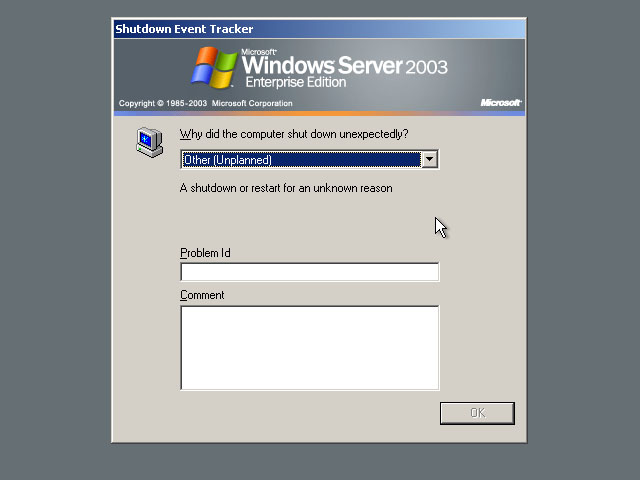
This is the summary of the “unexpected shutdown” comments left on our lab servers and the script I used to get them (which I'm sure could use some cleaning up/optimization). If your engineers are anything like us, I'm sure you'll find some interesting comments in your logs as well.
=========================================================================
$strCategory = "computer"
$objDomain = New-Object System.DirectoryServices.DirectoryEntry
$objSearcher = New-Object System.DirectoryServices.DirectorySearcher
$objSearcher.SearchRoot = $objDomain
$objSearcher.Filter = ("(objectCategory=$strCategory)")
$colProplist = "name"
foreach ($i in $colPropList){$objSearcher.PropertiesToLoad.Add($i)}
$colResults = $objSearcher.FindAll()
foreach ($objResult in $colResults)
{$objComputer = $objResult.Properties
$objComputer.name
$SysEvent = new-object system.diagnostics.eventlog("system", $objComputer.name)
$SysEvent.entries | ?{ $_.eventid -match "1076" } | %{$_.Message.Split("`r`n")[16]}
}
=========================================================================
Comment: vmware
Comment: really? Dirty shut down woudNOT be my prefered way to patch .
Comment: dipshit, I clicked reboot... don't know how it gets any more "planned" than that.
Comment: esx4 shit itself again
Comment: ?
Comment: I called for this you liar!
Comment: vmware explode
Comment: ?
Comment: vmware blow up.
Comment: dunno
Comment: liar! I rebooted :)
Comment: shaddap
Comment: vmware blow up.
Comment: dunno
Comment: liar! I rebooted :)
Comment: kaboom vmware
Comment: #
Comment: ;alkjsfda;sldkfj
Comment: kah-BOOM
Comment: dunno
Comment: shaddap
Comment: vmware blow up.
Comment: dunno
Comment: liar! I rebooted :)
Comment: ruh roh
Comment: JS
Comment: df
Comment: Installed new dimms
Comment: some jackass downed the blade?
Friday, March 6, 2009
Microsoft in 2019
http://www.youtube.com/watch?v=RvtxupQmRSA&eurl=http://blogs.technet.com/markdea/&feature=player_embedded
Friday, February 13, 2009
Cannot expand distribution groups in Communicator 2007 provisioned from HMC 4.5
Tuesday, February 10, 2009
Our OCS Project goes Public
http://www.microsoft.com/presspass/press/2009/feb09/02-10LightEdgePR.mspx


